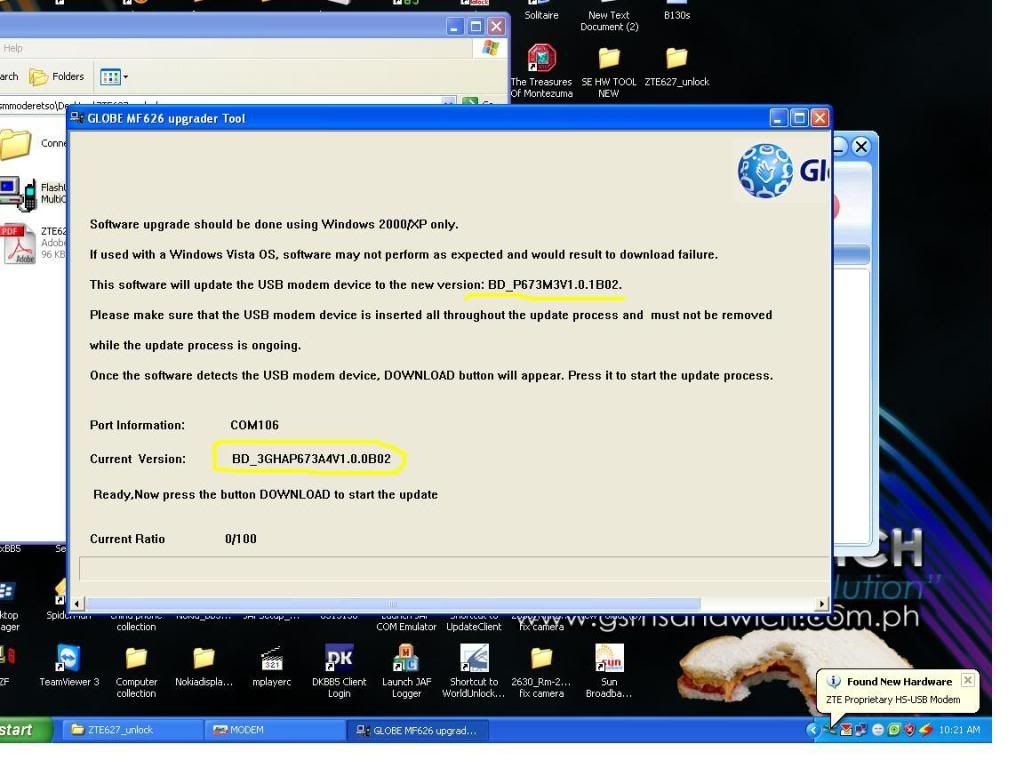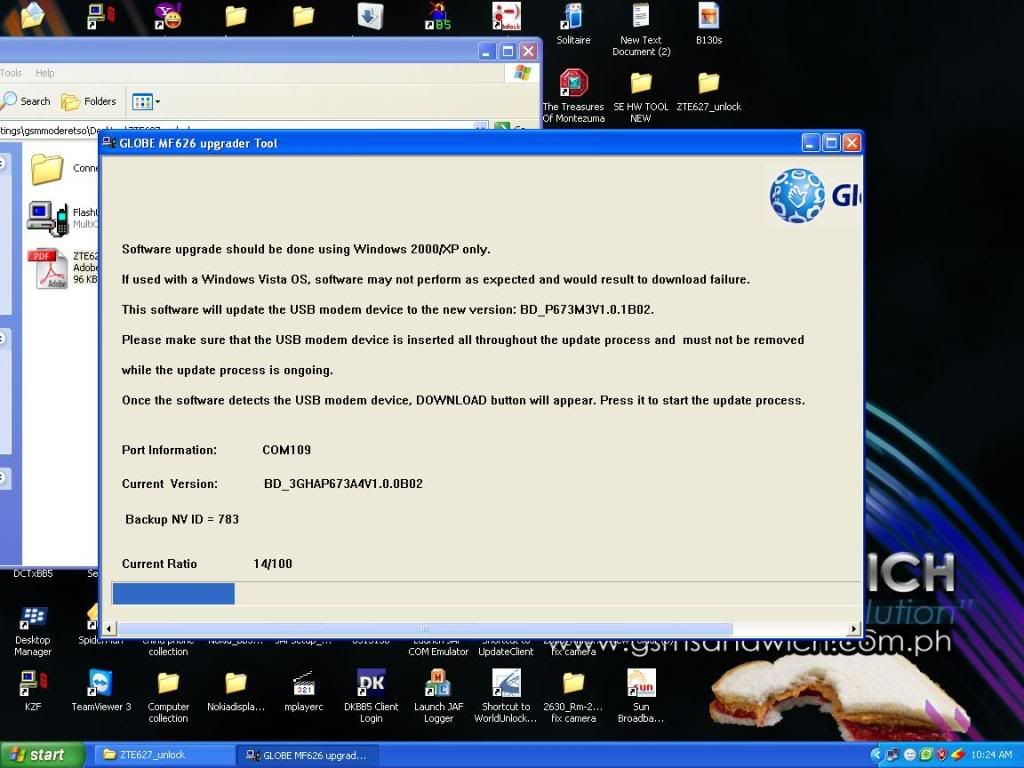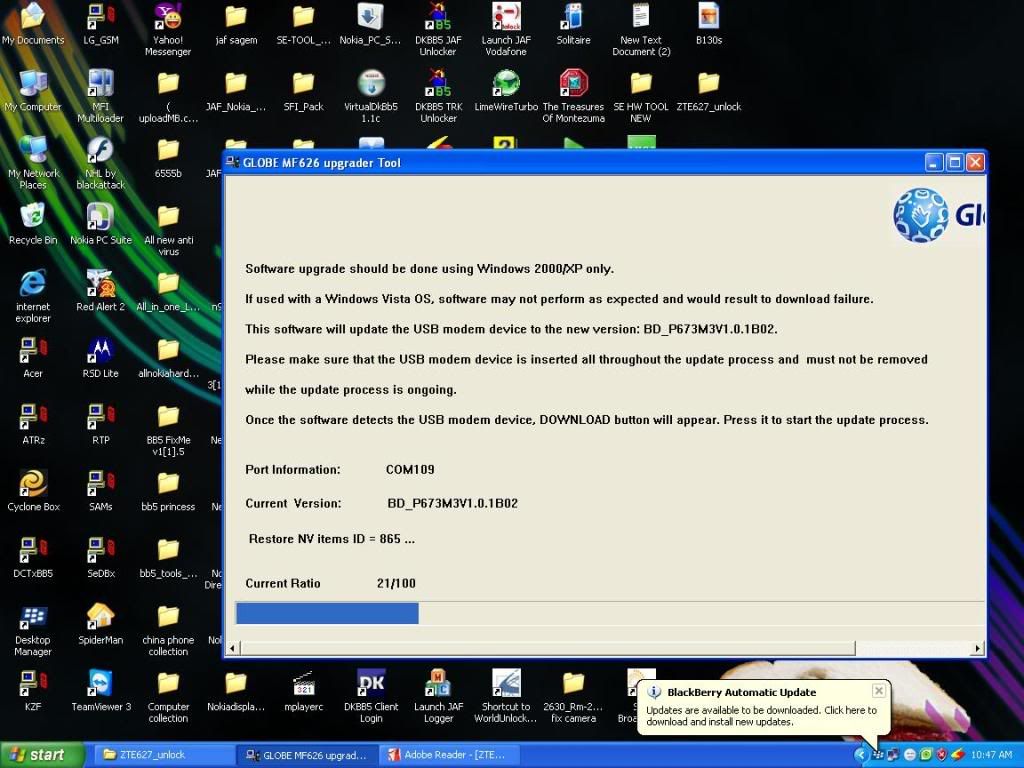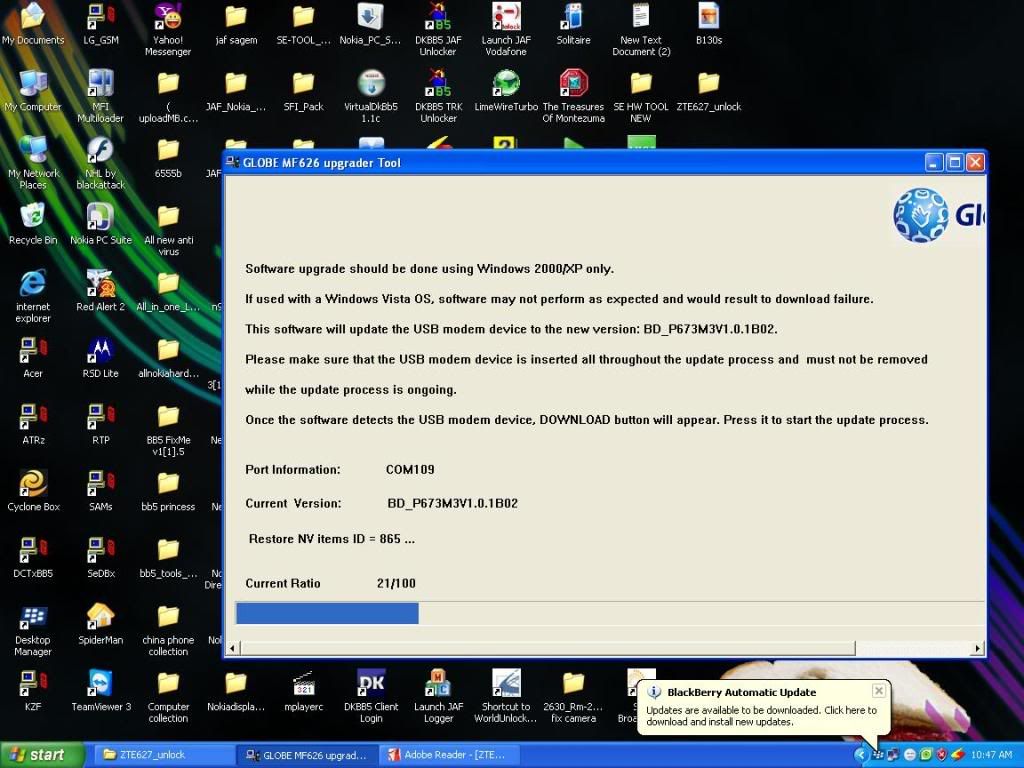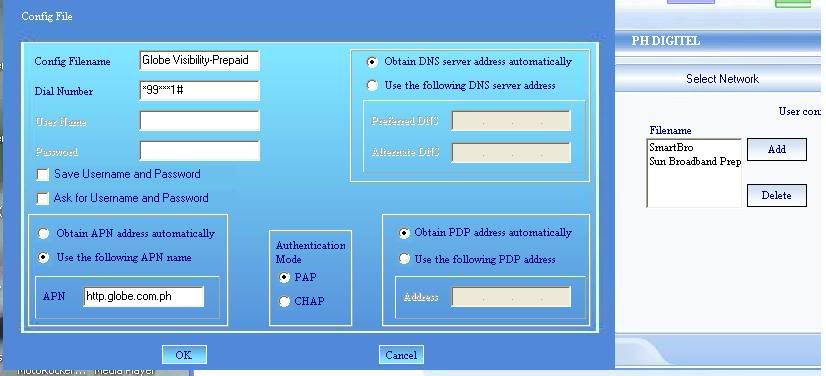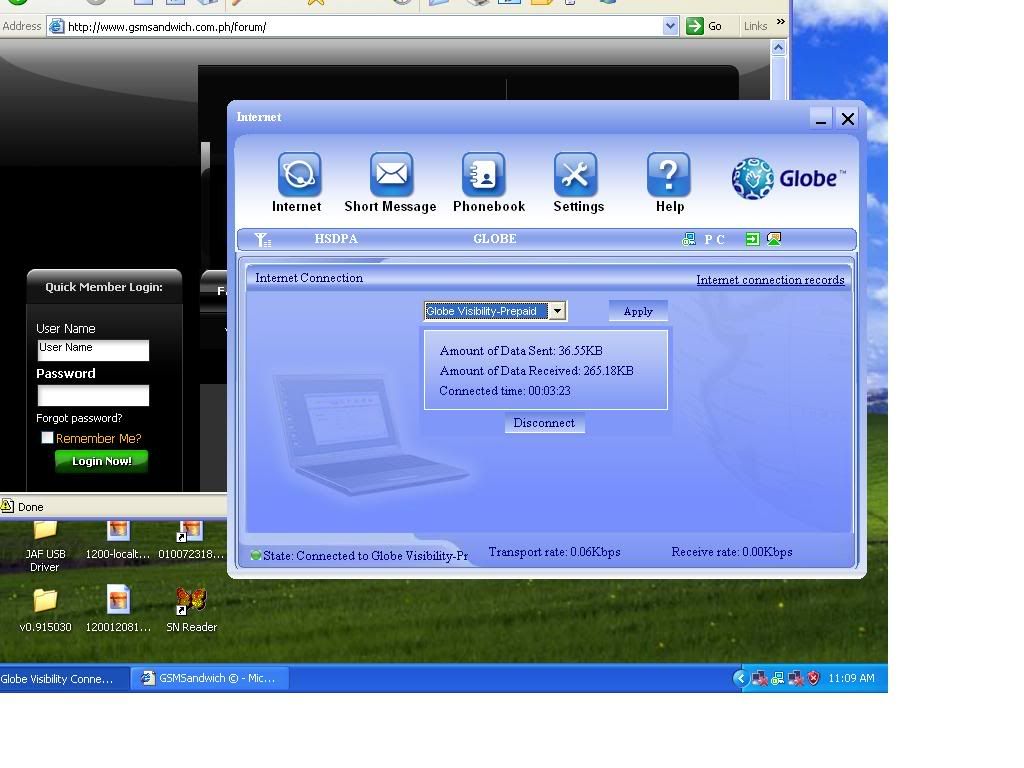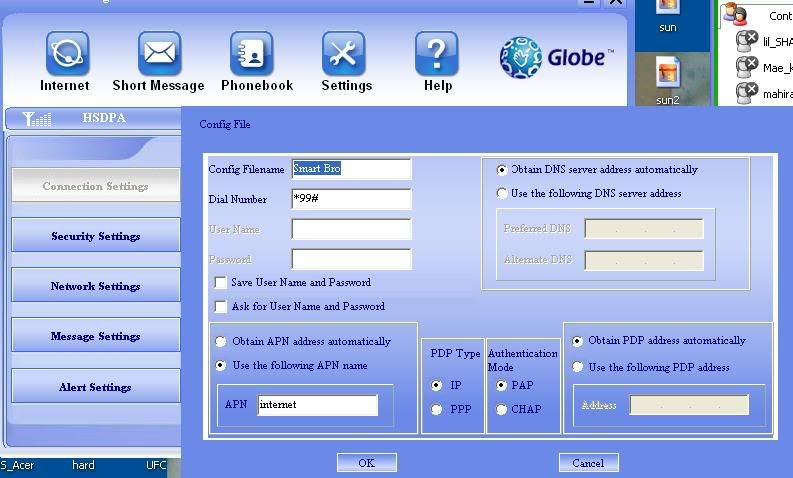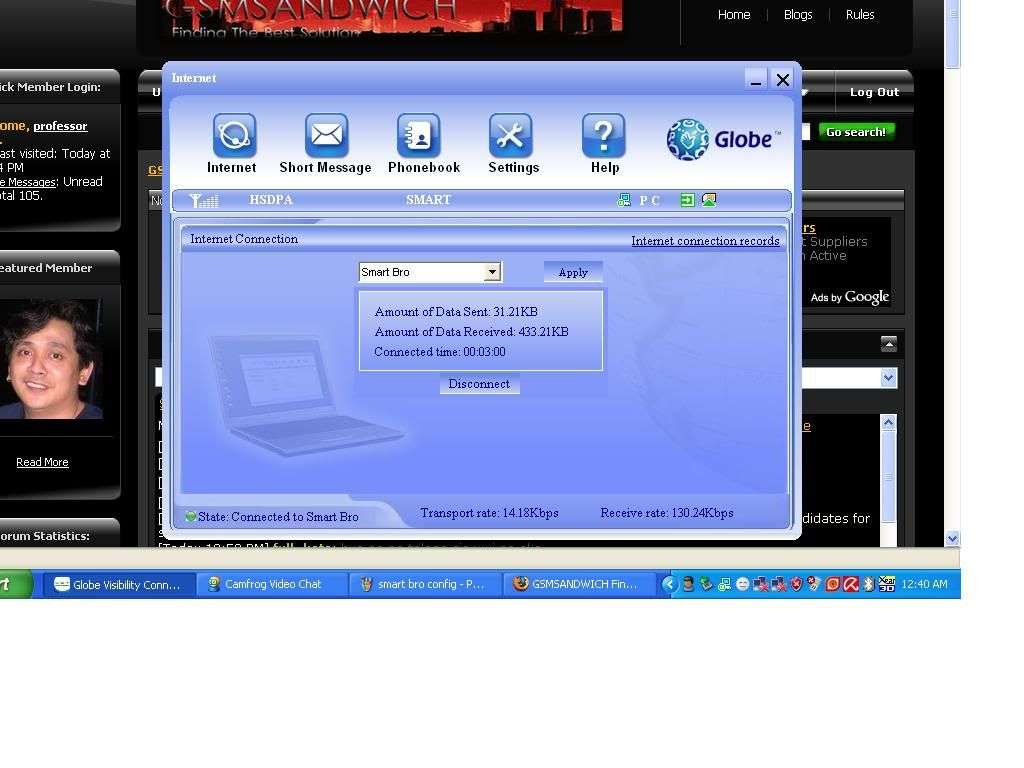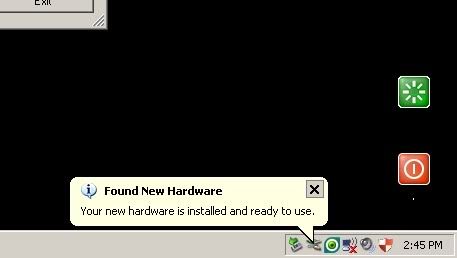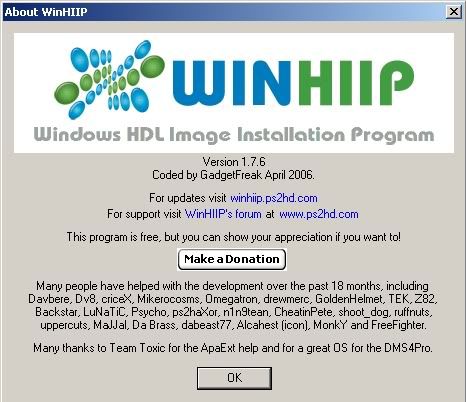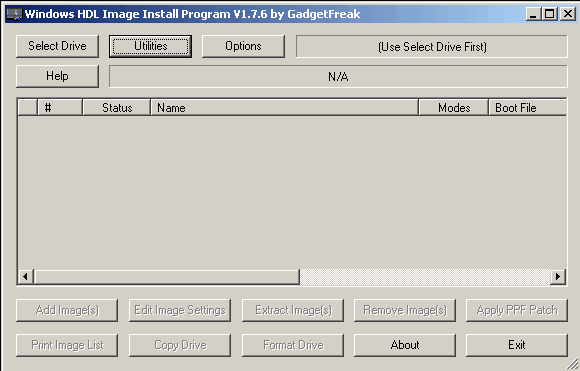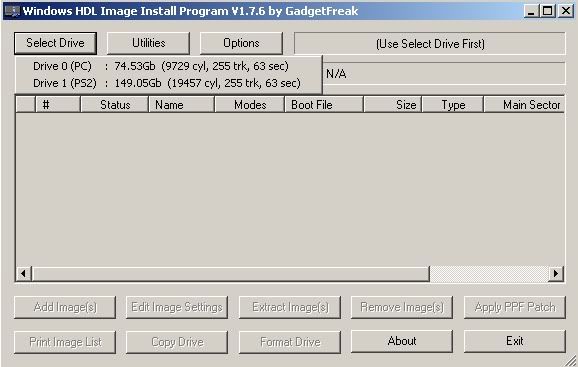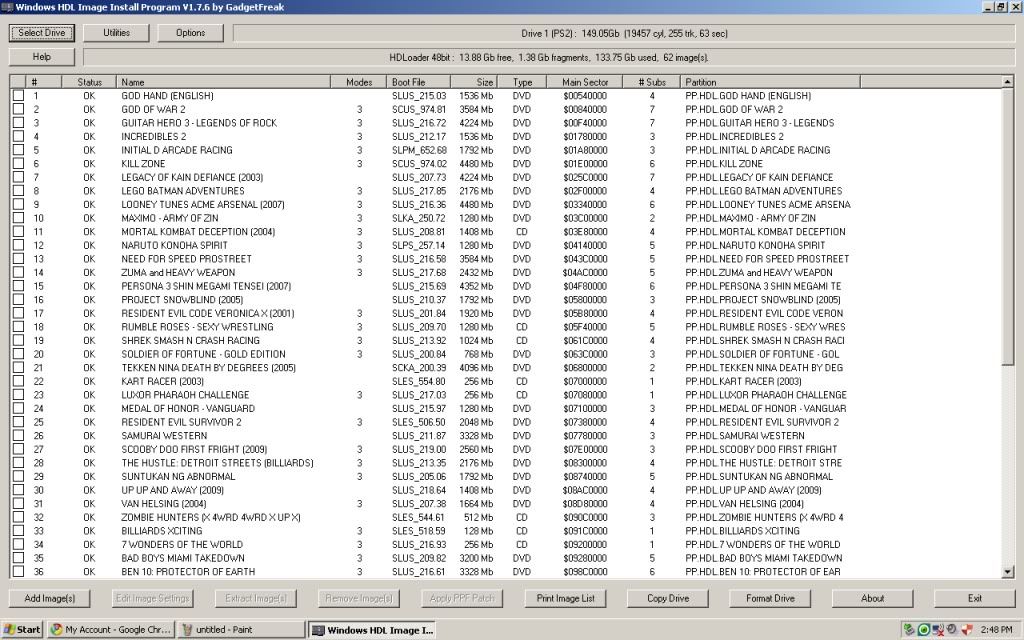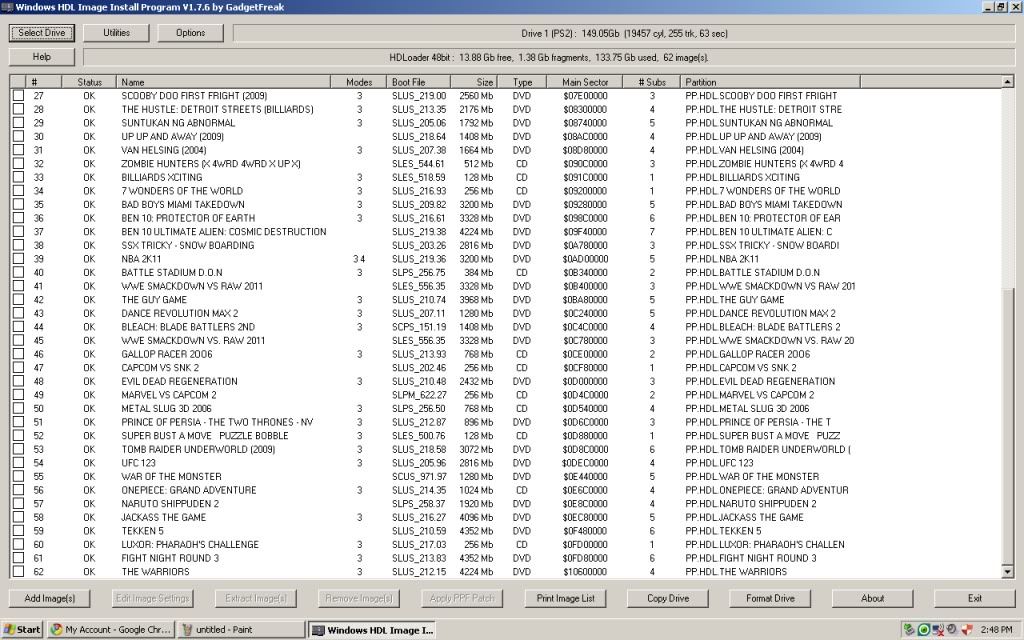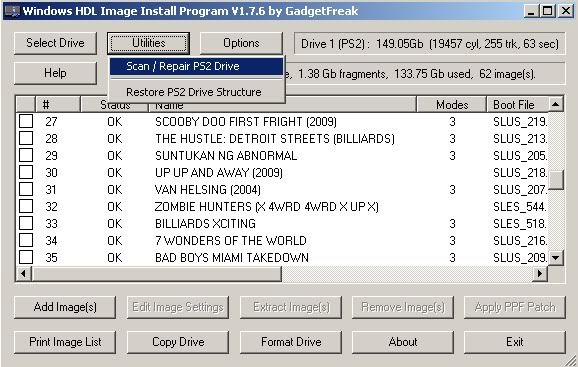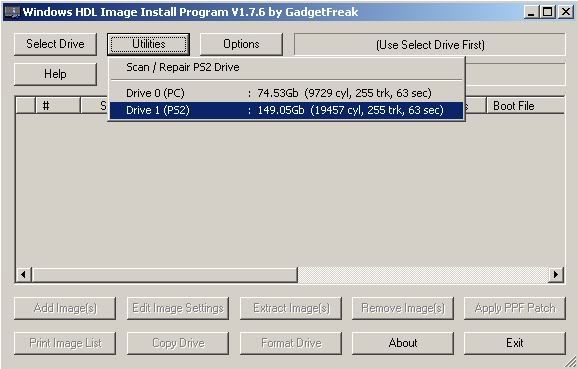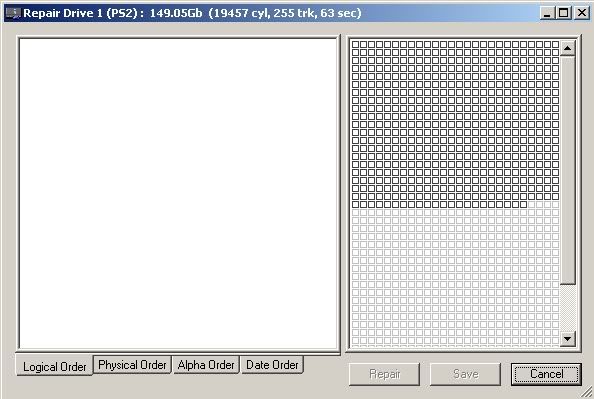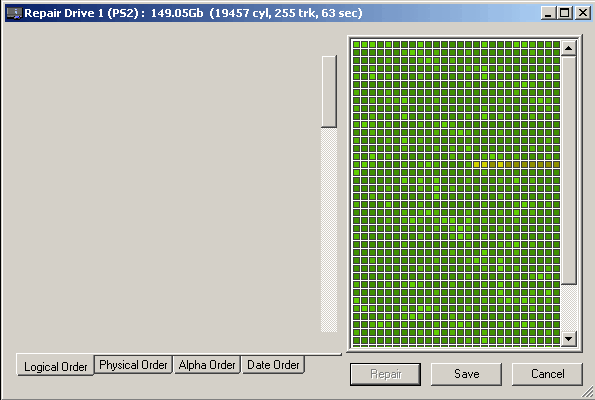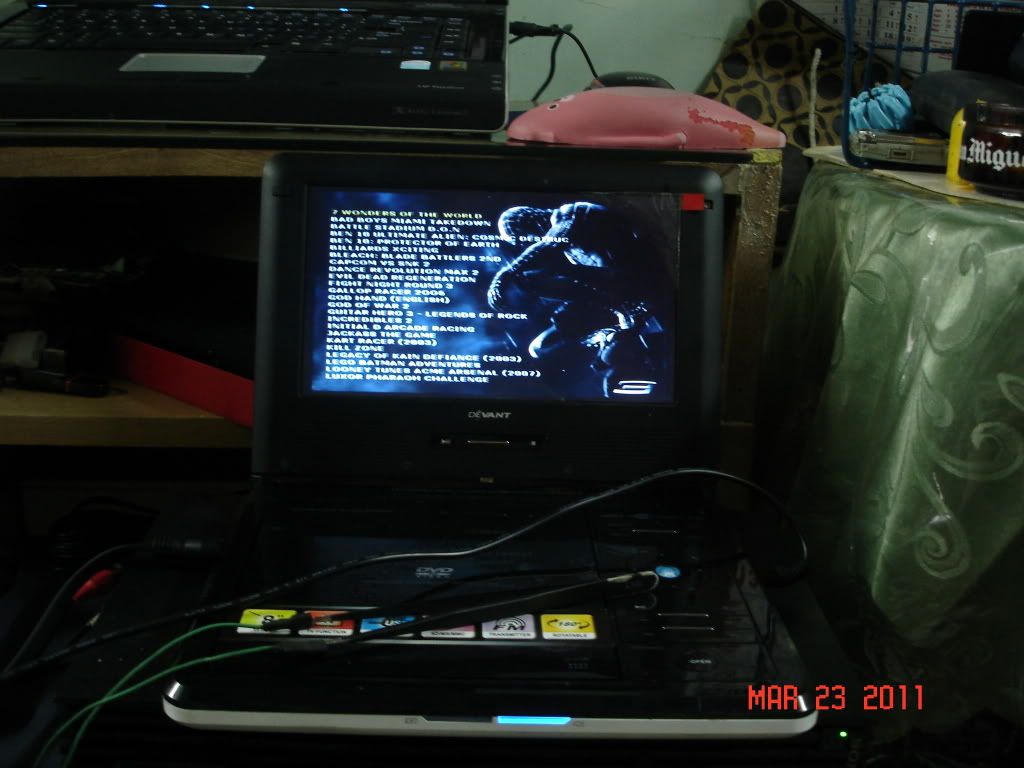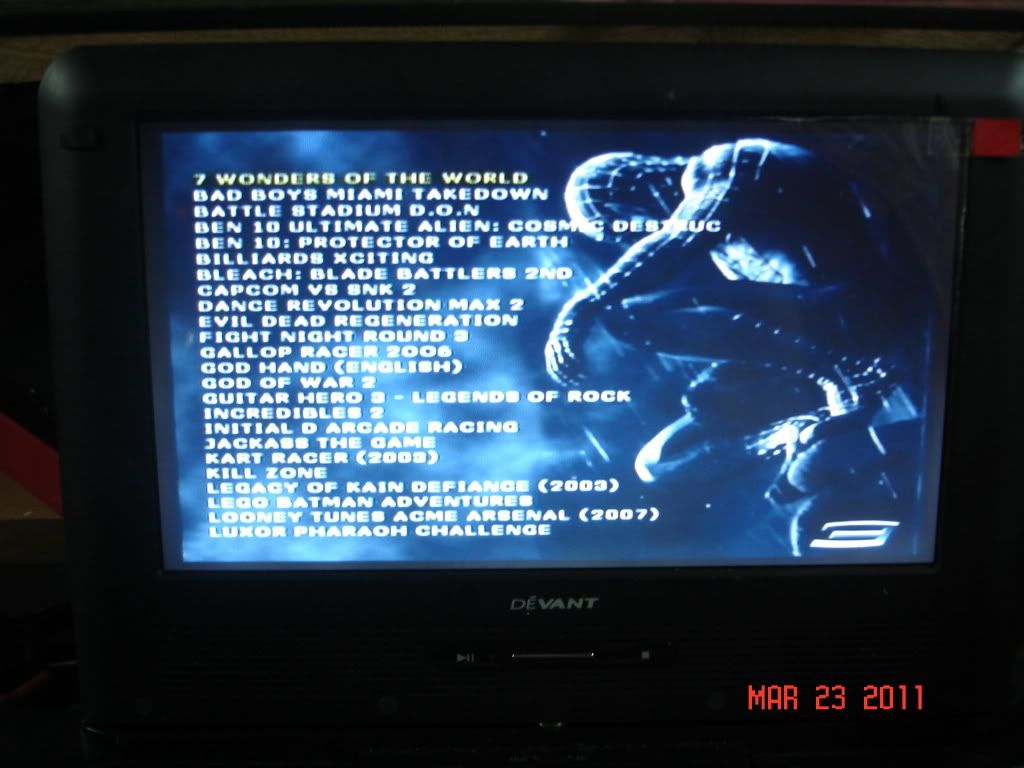Simple guide for MX-KEY Blackberry Unlocking
* Read IMEI + MEP Code from your Blackberry
* Download and install the latest version of Blackberry Desktop Software or drivers from
Driver BB desktop
* Download the MEP-Reader from
HERE.
* Connect the Blackberry phone to computer using the original USB cable and start the Blackberry Logger and click Read Blackberry Handset Info
* IMEI - this is the serial number of the phone
* MEP - this is the MEP name from where your phone is lockedSupported MEP
* for Unlock
* Supported MEP for MX-KEY:
Code:
MEP-12579-001
MEP-11139-001
MEP-06424-001
MEP-11139-004
MEP-11139-006
MEP-11139-003
MEP-11139-002
MEP-04104-003
MEP-11139-005
MEP-05277-001
MEP-14260-001
MEP-06899-001
MEP-06814-002
MEP-06893-001
MEP-04598-004
MEP-10129-001
MEP-06811-003
MEP-06810-002
MEP-06530-002
MEP-06530-001
MEP-06813-001
MEP-12579-002
MEP-07705-002
MEP-06259-002
MEP-08318-001
MEP-08395-001
MEP-13988-001
MEP-09004-001
MEP-08448-001
MEP-12186-001
MEP-13928-001
MEP-06041-003
MEP-06068-001
MEP-06041-001
MEP-07484-002
MEP-08209-002
MEP-09747-001
MEP-04104-005
MEP-07722-003
MEP-04546-001
MEP-07722-001
MEP-04938-002
MEP-04938-001
MEP-09783-002
MEP-09821-001
MEP-07722-002
MEP-07484-001
MEP-06849-001
MEP-06529-001
MEP-06529-002
MEP-04103-001
MEP-11246-001
MEP-14150-001
MEP-06813-002
MEP-15326-001
MEP-15326-002
MEP-14074-001
MEP-10073-001
MEP-06812-003
MEP-06899-002
MEP-08918-001
MEP-11016-001
MEP-12978-001
MEP-12622-002
MEP-11414-002
MEP-10129-002
MEP-06814-004
MEP-06814-001
MEP-13188-001
MEP-13710-001
MEP-11414-001
MEP-06423-001
MEP-04598-005
MEP-11534-002
MEP-06259-003
MEP-08209-001
MEP-07754-001
MEP-09938-001
MEP-06068-002
MEP-06424-002
MEP-09293-001
MEP-08448-002
MEP-10129-003
MEP-08881-001
MEP-08882-001
MEP-15343-001
MEP-07321-002
MEP-09690-001
MEP-11534-004
MEP-14052-001
MEP-09149-001
MEP-12209-003
MEP-07484-003
MEP-06041-006
MEP-12209-004
MEP-09667-001
MEP-04103-002
MEP-07484-004
MEP-14896-001
MEP-09783-003
MEP-04626-001
MEP-12599-003
MEP-06041-005
MEP-07723-001
MEP-14260-002
MEP-04104-006
MEP-12565-001
MEP-04626-002
MEP-15159-001
MEP-05277-004
MEP-12488-001
MEP-08589-001
MEP-09917-001
MEP-06849-002
MEP-16352-001
MEP-14896-002
MEP-09070-001
MEP-16472-001
MEP-04104-007
MEP-07705-003
MEP-05277-002
MEP-06812-001
MEP-04598-003
MEP-12980-002
MEP-12980-001
MEP-16419-001
MEP-16272-002
MEP-06041-007
MEP-04104-004
MEP-17232-001
MEP-13990-001
MEP-11534-005
MEP-14896-003
MEP-17490-001
MEP-16826-001
MEP-06041-008
MEP-11534-006
MEP-06041-004
MEP-07484-005
MEP-18637-001
MEP-10129-004
MEP-19322-003
MEP-11534-007
MEP-17568-002
MEP-07723-003
MEP-09625-001
MEP-04103-004
MEP-12907-002
MEP-20454-001
MEP-09292-002
MEP-07484-006
MEP-20099-002
MEP-14896-004
MEP-20669-001
MEP-13188-002
MEP-19877-001
MEP-08209-003
MEP-07484-007
MEP-15159-002
MEP-20099-004
MEP-21545-001
MEP-14896-005
MEP-20166-001
MEP-18601-001
MEP-13928-002
MEP-22793-001
MEP-14074-002
MEP-20099-009
MEP-23361-001
MEP-09821-002
MEP-11534-008
MEP-24124-001
MEP-13188-006
MEP-07723-004
MEP-24723-002
MEP-24723-001
MEP-10129-005
MEP-16272-003
MEP-24667-001
MEP-24660-001
MEP-12209-006
MEP-24409-002
MEP-13188-007
MEP-07723-005
MEP-12209-007
MEP-26594-001
MEP-14052-002
MEP-26900-003
MEP-05277-005
MEP-06041-009
MEP-13188-010
MEP-12209-008
MEP-27488-001
MEP-28364-001
MEP-16272-005
MEP-09292-003
MEP-28240-002
MEP-09292-001
MEP-28555-001
MEP-09292-004
MEP-13188-008
MEP-27501-003
MEP-14074-003
MEP-11246-002
MEP-29318-001
MX-key BLACKBERRY Procedure:
* Connect the BB unit thru mini usb
* In connection click Blackberry then click connect
* Go to option double click blackberry tool
* Click scan
* Calculate code wait in seconds
* Enter IMEI + MEP CODE.
How to enter MEP codes in BlackBerry:
*
Insert any
sim card
* Turn off all of the wireless connections
* Go to Options
* Select Advanced Options
* Select
SIM Card
* Hit menu select show keyboard (where needed)
* Type MEPPD or MEPD (you will not be able to see the typed info)
* Enter MEP2 or MEPP2
* Now it will say enter network MEP code
Or this one:
Regarding Blackberry Unlock:
* Load Blackberry Desktop Manager From the blackberry website.
* Connect a fully turned on blackberry to the usb port.
* If prompted, dont enable mass storage mode.
* Let windows load the resp. drivers for the device.
* Fire up mobile.ex and select the blackberry from the connection list.
* Connect and run the blackberry applet from the modules.
* Scan for the device and it will give you the details of the device.
* Click calc code and the corresponding code will be shown in the display.
Now The Blackberry part:
* Put a locked
sim card and turn on the phone.
* On the device go to options/advance options/sim
* It wont show anything here. (Blanck).
* Just type MEPD on the keypad.
* Some details will come on the screen.
* Again type MEP2 (remember to press alt key while pressing 2).
* It will ask u to enter the unlock code. Just enter the code provided by the mxkey software. Remember u only have 10 chances to enter the code correctly.
* It will say code accepted.
* Remove the battery put the simcard and restart and your handset is now unlocked.
For Reference enjoy and Happy unlocking...